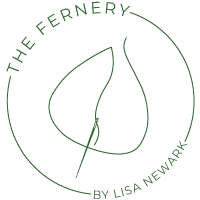The Fernery
Create your own Fabric Product Labels - digital download
Create your own Fabric Product Labels - digital download
I've been creating custom labels for my handmade items for over ten years now, and after countless requests from fellow makers, I've finally put together a comprehensive guide so that you can do the same!
What's Included in Your Digital Download?
Part One - I've created several ready-made templates for you to use:
- Small Square Label Template (2x2cm) - my go-to for tiny accessories
- Medium Square Label Template (3x3cm) - perfect when you need a little more text
- Large Rectangular Label Template (3x5cm) - great for quilts, cushions and bags
The guide consists of clear and easy to follow, step by step instructions, including colour photos and screenshots, so you can easily pick a template, add your own text, and then easily make your own fabric labels to add to your products.
Part Two - at the end of the document, there’s a detailed tutorial to guide you through making your own custom size labels, so there are no limits to what you can create!
You will be emailed a link so that you can download the templates and tutorial. The PDF will open in your web browser, but you will need Microsoft Word to complete the labels.
You will not need a cricut to complete this tutorial, but you will need access to a basic inkjet printer. All other materials will be detailed, with links in case you need to buy anything, once you've purchased the tutorial.
Please note that all digital products are non-refundable.
This tutorial allows you to download the guide twice. This is done so that you can put it on two separate devices if needed. Please be sure to save your download somewhere you will be able to locate it again later, as I will not be able to forward it to you again due to each download link being personalised to the email address it was originally sent to.
The content of this tutorial is Copyright of Lisa Newark and The Fernery. All Rights Reserved. By purchasing, you agree that no part of the tutorial will be in any form reproduced or redistributed via digital or other means. This includes forwarding the email and its attachments, sharing a printed copy, or uploading elements of the tutorial to your Social Media, website or other online presence.
Couldn't load pickup availability
Share




Really pleased to be able to make my own labels. It also means I can try out different designs.
Haven’t used the information yet, however the instructions are all written well and I’m sure even me who isn’t tech savvy will manage to achieve labels. Just need to source the right fabric and I’ll have a go.
This guide was complete and so informative. It’s been a great resource! Worth every penny, Thanks
Very detailed instructions and lots of helpful tips!
The label making tutorial from Lisa (The Fernery) is detailed and crystal clear to follow. It covers all questions that may arise when you try to learn a new skill. Just like everything I’ve bought from Lisa, this tutorial is top-notch